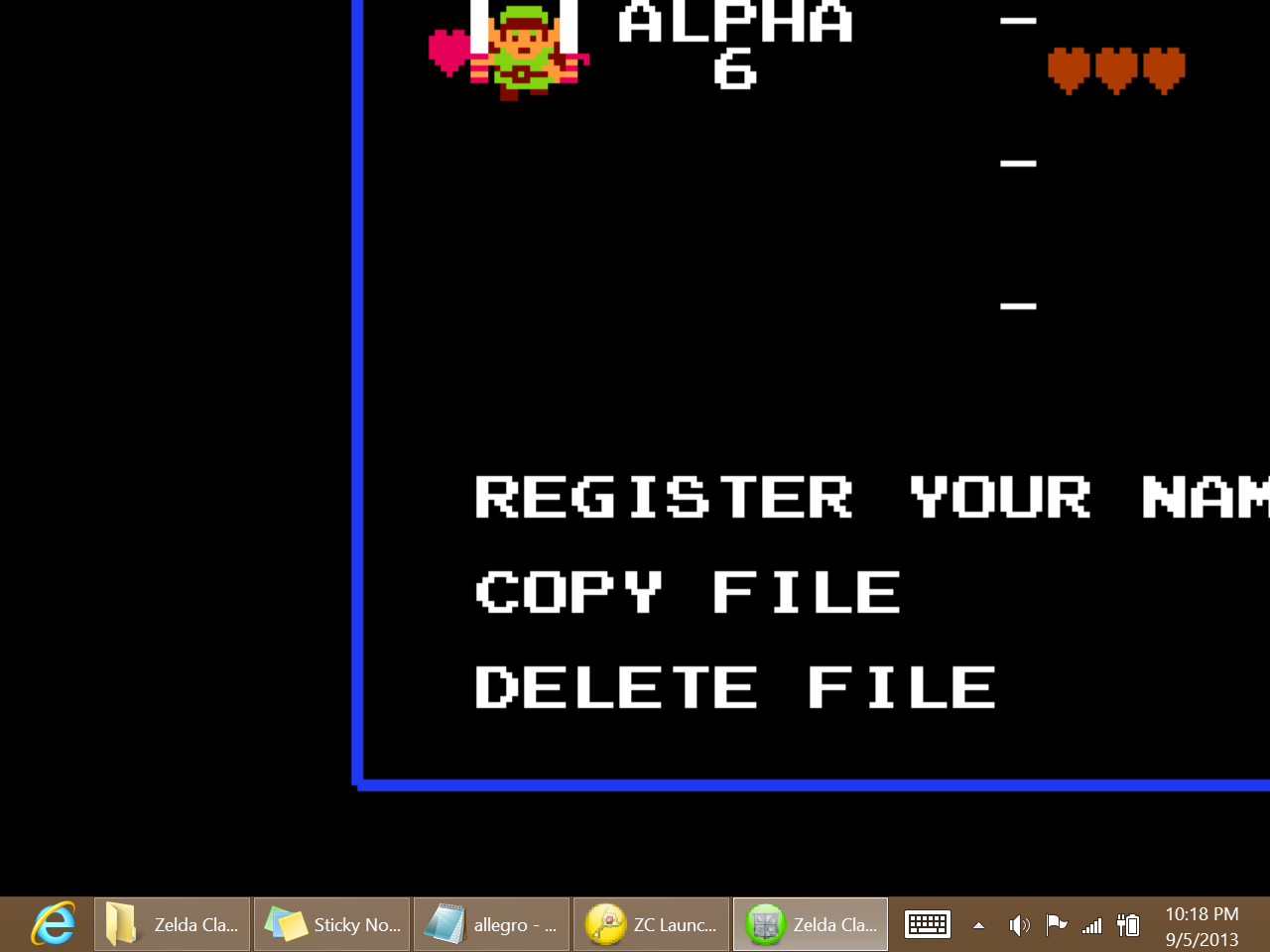I'm having trouble as well loading Zelda Classic in fullscreen mode in Windows 8. I'm running a Dell XPS 12, with HD 4000 graphics and native resolution of 1920*1080. When I would try to run it in fullscreen mode, Allegro.txt showed the following:
Used switch: -fullscreen
Unable to set gfx mode at -1 8bpp 1280 x 960
Unable to set gfx mode at -1 8bpp 640 x 480
-fullscreen not supported by your video driver! setting -windowed switch
Unable to set gfx mode at -2 8bpp 320 x 240
set gfx mode succsessful at -2 8bpp 640 x 480
I installed the program you mentioned above, and added the Zelda-w.exe executable to it. Now Zelda Classic loads, but it offsets the image to the right, so that the rightmost part of the image is not displayed. I uploaded a screen capture of what I get:
I tried all the options in the "Video mode" dropdown list in DXGL, but they all resulted in the same thing. Any thoughts on how I can fix this? I'd really like to be able to play the game in fullscreen mode.
Thanks.